How to Sign Up for Samsung's Android 11 / One UI 3 Beta
I’ve never been a fan of how Samsung treats beta operating system updates. Admittedly, I’m saying that out of jealousy, because it seems that I’m never “eligible” to install one of them on any my devices. (My Pixels, on the other hand, are always enrolled in some kind of Android beta, and it’s a much easier and more universal process.)
That all said, Samsung is now bringing Android 11 to its flagship phones in the form of a sort-of public beta for One UI 3. I use that phrasing because Samsung says there are limitations as to who can sign up for it right now. For the Galaxy Note 20-series phones, the following users are eligible:
Galaxy Note 20 and Galaxy Note 20 Ultra users using unlocked firmware
Unlocked users (U1 devices purchased directly from Samsung; Any carrier is supported on unlocked firmware.)
And for the Galaxy S20-series phones, it’s:
Galaxy S20, Galaxy S20+ and Galaxy S20 Ultra users on Sprint & T-Mobile
Unlocked users (U1 devices purchased directly from Samsung; Any carrier is supported on unlocked firmware.)
If you’re eligible, I recommend first installing any outstanding operating system updates on your device via Settings > Software update. Next, pull up the Play Store app and make sure all your apps are updated (three-line “hamburger” icon > My apps & games). Launch the Galaxy Store app and do the same thing (hamburger icon > Updates). Finally, make sure you’ve used the Galaxy Store app to install the Samsung Members app—you won’t have a chance to get in the beta without it.
Now, launch Samsung Members and cross your fingers. If you see a banner that looks like the following in the top section of the app, you’re golden:
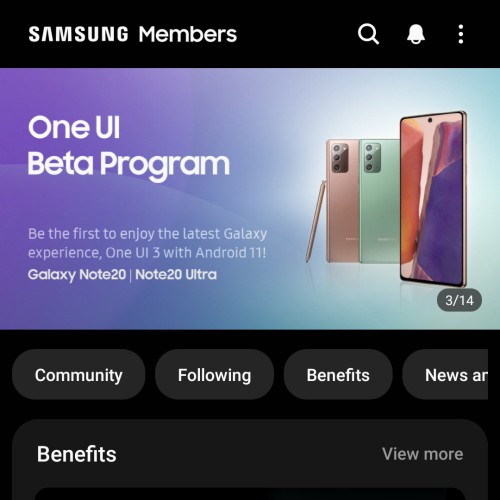
Tap on that and you’ll be able to enroll in the beta. You’ll need to wait a little bit—up to ten minutes or so, potentially—before the update will appear in your phone’s Settings > Software update section. Consider using this time to make a full backup of your phone, as it’s possible that installing the beta could somehow cause issues. It’s a test, after all.
Also, know that Android 11/One UI 3 might break some of the apps on your device. It can happen, and it’s just an annoying byproduct of using a beta operating system. You can wait for the apps’ developers to fix the underlying problem or, if it’s a serious issue, you can hop out of the beta by deregistering via the Settings screen in the Samsung Members app. After you do, use Samsung’s SmartSwitch app to downgrade your device.
RECOMMENDED NEWS

How to Spot and Report QAnon Content on Facebook and Other Platforms
We all have opinions and beliefs that others may find strange, but sometimes these...

How Do I Unlock My Android Phone If the Screen Is Shattered?
Here’s a pop quiz. You drop your phone. When you pick it up, you notice that you...

What's New on Hulu in November 2020
It’s time for Animaniacs! Hulu’s reboot of the ‘90s strangest cartoon phenom...

How to Pretty Up Your Photos With Google's 'Portrait Lighting' on Pixel
Who needs the newest Pixel, anyway? Google is now rolling out its “Portrait Ligh...

You Can Finally Mute WhatsApp Conversations Forever
Every chat service should provide, at minimum, three things: a way to mute convers...

How to Create a Countdown Widget in iOS 14
There are plenty of apps you can use to make countdown widgets on iOS 14. Don’t ...
Comments on "How to Sign Up for Samsung's Android 11 / One UI 3 Beta" :