How to Not Humiliate Yourself During a Zoom Call
With great work-from-home flexibility comes great responsibility. While your job is unlikely to get very upset if you take a moment to do your laundry, make a sandwich, or watch something funny on YouTube, that doesn’t give you carte blanche to do anything you might do in the off-hours during the workday.
This is especially true when you’re stuck in yet another video meeting with your colleagues. It almost goes without saying, but this is probably not the time to fire up your favorite video game, movie, or streaming service, masturbate, turn off your camera and take a quick nap, or anything else that might get you into hot water were others to figure out what you’re up to.
But if you must, and you’re terrified about your laziness being exposed, there are a few things you can do to protect yourself. Some of these will be feel like common sense, but it seems that the quarantine has at least made some of us forget what that is entirely—at least, when we’re stuck in yet another Zoom call.

Assume your webcam and microphone are always on
This one’s easy. Never trust software. If you’re in any kind of virtual meeting, assume that your microphone and camera are on. It doesn’t matter if they aren’t on. It doesn’t matter if you can clearly see that you are muted and the camera is off. You are Paul Atreides and this is a form of mental training.
If you always assume that whatever you’re doing or saying can be experienced by others, you won’t do stupid things like take your clothes off, openly tell off your boss, share sensitive information with a nearby partner, snore, or any of the many, many other activities you might not want your colleagues to ever see or hear. Paranoia is your friend here.
Look for the lights
Any modern laptop should have a little light near your webcam that flips on whenever the webcam is in use. Theoretically, these kinds of setups are all hardware-driven; software can’t trigger the light, nor could an application on your system shut that light off while leaving the webcam on.
This shouldn’t matter at all if you’re taking our first suggestion to heart. But in case you ever forget, or simply don’t want to listen, you can at least look at your laptop to verify that your webcam is on or off. This doesn’t mean that your microphone is also on or off—just your webcam. Look for the presence or absence of this light, and double-check whatever software you’re using to confirm your webcam is off before you do anything that isn’t staring at the screen and nodding whenever someone makes a point in the meeting.
Cover up your webcam
Apple frowns on this advice, but I don’t really care. Another great way to ensure nobody can see you via your webcam is to cover it up. As before, this doesn’t mean that any sounds you’re making are muted—so, yes, your coworkers could still hear you watching Avengers: Endgame instead of paying attention to your weekly check-in.
The more diligent you are about covering up your webcam when you don’t want to be seen, the more you’ll protect yourself from that one, incredibly rare time when you forget to turn your webcam off and do something that could get you into trouble. When you aren’t actively presenting, or don’t need your face to be seen, cover up your ‘cam.
Know your angles
Even if you’re doing everything on the up-and-up, know that your housemates, pets, family, friends, or partner might walk by in the background of your shot and do something you weren’t expecting. They might have no idea that you’re in a video chat.
That’s not really their fault, per se, because the onus is on you to make sure your work setup isn’t going to catch someone in the background in an unfortunate way. For example, if you’re working from home in your bedroom, maybe don’t angle your laptop so it picks up your sleeping partner—or a partner that just walked out of the adjacent bathroom after a shower. That kind of thing.

Use a different device for personal stuff
If you absolutely must do something else when you should otherwise be paying attention in a boring meeting—I feel you there—then don’t use your work laptop (or desktop) to do it. Whatever you’re using to be “present” in a meeting, leave that device untouched. Triple-check your mic and webcam are off, and then go mess around on a separate device: your personal laptop, your phone, your Nintendo Switch, or your nearby book.
Why? Because you’ll be fine 99-percent of the time on your work laptop, until you’re called on and accidentally screen-share the wrong window instead of the presentation you meant to show off. Eliminate the possibility for disaster by only using your work device for work things. It’s as easy as that.
Don’t take your clothes off just because you’re working from home
Comfort is comfort, but how about we all agree that 9-5, Monday through Friday (or whatever your work hours happen to be) is a great time to keep your clothes on. Just treat the day as if you were onsite at your actual job. I’m not saying which clothes you have to wear; work in your comfy jammies for all I care. But while you’re working, maybe agree to leave your clothes on until you’re officially done for the day. Then, log out of your video chat apps, reset your laptop or desktop computer, and become as free as the day you were born. Nobody will judge you—and that includes, most importantly, your colleagues.
RECOMMENDED NEWS
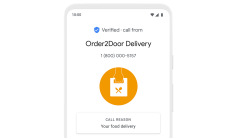
Enable Google's 'Verified Calls' on Android With This Setting
Google is slowly rolling out its new “Verified Calls” service, a kind-of super...

When You Shouldn't Repair Your Mac
The point of hardware repairs is to ensure your devices remain usable and in good ...

What's Coming to HBO Max in October 2020
HBO Max is still not available on Roku or Amazon Fire Stick. Just wanted to get th...

Why Are My Upload Speeds at Home So Terrible?
There’s nothing I love more than troubleshooting an internet connection. It is a...

How to Watch Today's Apple iPhone 12 Event
Fall is historically “Apple announcement season,” but like everything else in ...

How to Stream Spotify Directly From Your Apple Watch
If you’ve been longing for a Dick Tracy-like setup for using Spotify on your App...
Comments on "How to Not Humiliate Yourself During a Zoom Call" :