Use This Site to Read and Annotate Articles Without Ads
Advertisements are an unavoidable part of consuming content online, and using adblockers to disable or hide them doesn’t always make for the best reading experience. Beyond that, if you’re trying to focus on the words, even the basic design of a website can be a distraction. If these sound like problems that plague you, there’s a website that can help.
Outline.com is a free site that strips ads and other distractions from online articles so you can read them in peace.
Here’s how it works:
Open Outline.com,
Copy and paste an article’s URL into the “Enter Article URL” box.
Click “Create Outline.”
The article will load in a new Outline window with all ads and unimportant visual elements removed (text formatting, images, and videos remain intact, however).
The end result is akin to enabling Focus Mode on Microsoft Edge or Safari’s Reader mode; you’ll be served up the same article, just without those annoyances—and it works with any browser.
But minimalist reading isn’t all Outline.com is good for:
Use Outline.com to annotate articles
Outline is made by the same team behind the Hypothes.is web annotation browser extension, and Outline offers the note-taking features of the latter as well—provided you have a free Hypothes.is account.
You can still read ad-free articles via Outline, but if you want to make highlights or otherwise annotate them as you do, you’ll need to sign up for Hypothes.is, then sign in with that account from Online.com’s sidebar menu.
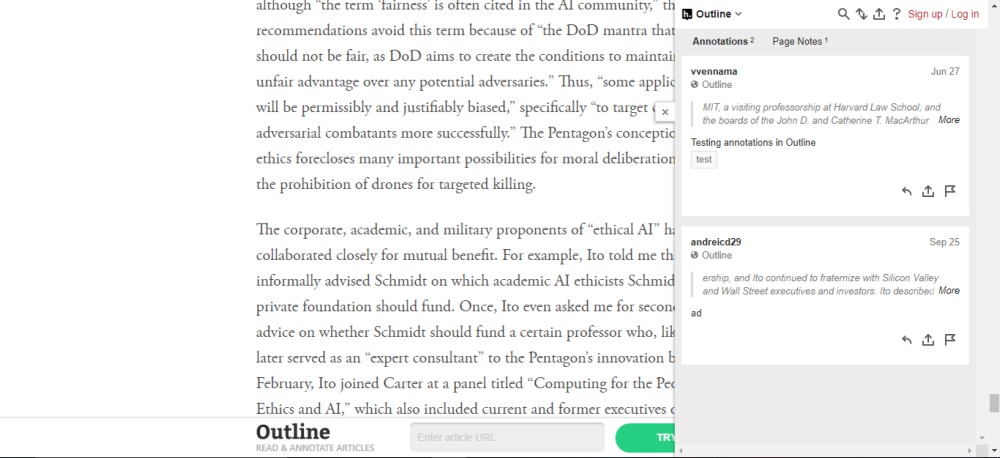
To create a new annotation or page note:
Click and drag to highlight the text you want to mark up,
Select “Annotate” to add an annotation, or “Highlight” to create a page note.
Edit your note in the side panel, then select to make the annotation “Public” or “Private.” Public annotations show up for anyone you share the outline link with, while private annotations only appear for you.
Outline also lets you share notes and collaborate with others. Copy the Outline URL at the bottom of the page to share with anyone, or go to Annotations > “Share annotations on this page” to send your outline to other Hypothesis users. All readers will be able to see your public annotations, while fellow Hypothesis users can create their own annotations, and you can reply to each other’s comments in the side panel.
RECOMMENDED NEWS

Stop Paying the Apple Tax
The Apple tax is no joke, but neither is a typical Apple owner’s fear of popping...

How to Host 'Watch Together' Viewing Parties on Facebook Messenger
Facebook’s new “Watch Together” feature supports up to eight people in Faceb...

How to Avoid Malware on TikTok and Instagram
TikTok’s days as a viable social media platform might be numbered, at least in t...

How to Enable Zoom’s Virtual Backgrounds on Android
Remote work doesn’t get much more exciting in 2020 than taking a Zoom call from...

Free Picture-in-Picture YouTube is Back on iOS 14
YouTube previously blocked the quirky hack that lets you stream its content using ...

Secure Your Twitter Account Better Than Trump in Less Than 5 Minutes
There’s a report going around that President Trump’s Twitter account was hacke...
Comments on "Use This Site to Read and Annotate Articles Without Ads" :