Scan Websites for Annoying Data Trackers With 'Blacklight'
Blocking website trackers is easy. Several popular web browsers block ads and trackers by default, and there are plenty of third-party apps and browser add-ons that can fill in the gaps where needed. But have you ever wondered what, exactly, these helpful tools are actually blocking?
For an easy way to see everything a website tracks even before you visit it, and where that data is shared, we highly recommend checking out TheMarkUp.org’s web-based “Blacklight” tool. (You can also get this information via third-party software, browser blockers, or specially configured browser settings, but you have to first visit a site before they typically analyze it.)
How to use Blacklight
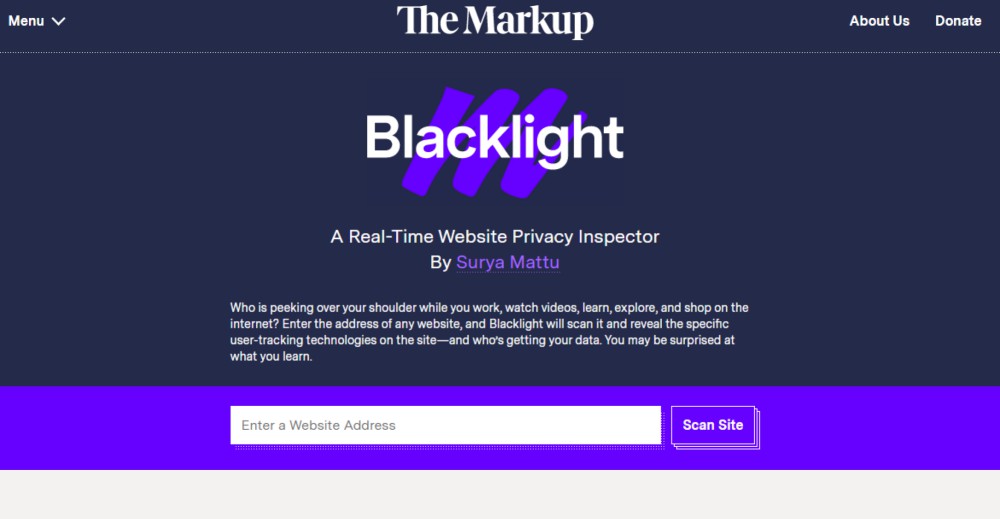
Here’s how it works: Open the Blacklight page, and then enter a URL into the “Enter a Website Address” bar and click “Scan Site.”
Here’s what the site does in the background (and anonymously):
Blacklight works by visiting each website with a headless browser, running custom software built by The Markup. This software monitors which scripts on that website are potentially surveilling the user by performing seven different tests, each investigating a specific, known method of surveillance.
After a few moments, the tables will display the results. This includes:
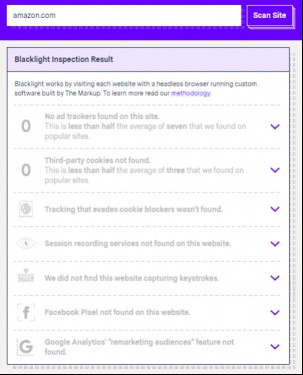
How many ad trackers a site has
How many third-party cookies Blacklight found
The presence of trackers that can circumvent cookie blockers
Session tracking
Keylogging
Facebook social tracking
Google analytics
Click the arrow next to any of these fields for more information. You can also download an archive of the results and see screenshots of the pages scanned by clicking “Learn more” next to the timestamp.
Below the scan results, Blacklight also includes a list of known companies the scanned website has shared information with before. Click the arrow next to a company’s name to see more information about their partnership, including specific domains collecting the data. If a website’s privacy policy seems suspect—or if you’re just curious—run it through a Blacklight scan and use the “See Something Worrying” tool at the bottom of the page to report anything shady.
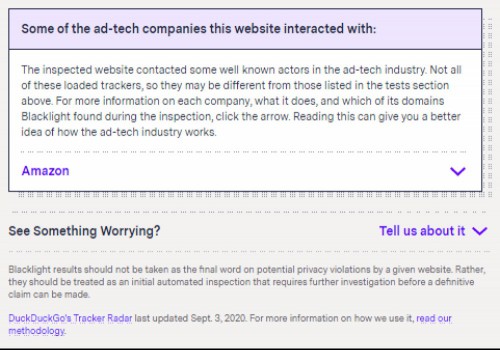
That said, don’t rely on Blacklight’s test results alone for vetting a website’s privacy.
A disclaimer at the bottom of the page says, “Blacklight results should not be taken as the final word on potential privacy violations by a given website. Rather, they should be treated as an initial automated inspection that requires further investigation before a definitive claim can be made.”
Basically, this tool can give you a good look at how a website tracks and shares your data, but it might not catch everything. While the scan results are helpful, and sometimes surprising, it’s best to use Blacklight in conjunction with a privacy-focused browser and other tracker-busting apps to keep your personal data private.
RECOMMENDED NEWS

What's Coming to HBO Max in September 2020
As the pandemic stretches into fall, we have to face facts; We’re going to run o...
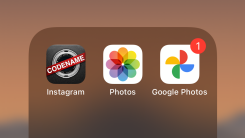
How to Unlock Instagram's Secret Old-School App Icons
I never gave much thought to the look of the various icons on my device—especial...

How to Preorder the iPhone 12 and HomePod Mini
Apple held a short-but-sweet iPhone 12 event earlier today that covered five upcom...

Fix Your Apple Watch's Battery Issues With This New Update
Update 10/14/20: Apple has released watchOS 7.0.2, which will hopefully take care ...

How Do I Unlock My Android Phone If the Screen Is Shattered?
Here’s a pop quiz. You drop your phone. When you pick it up, you notice that you...

Use Election Day to Kick Off a Digital Detox
If you’re a responsible person, you either voted in advance or braved lines (and...
Comments on "Scan Websites for Annoying Data Trackers With 'Blacklight'" :