How to Print Using Alexa
Amazon recently updated Alexa with a new feature that lets users print to-do lists, recipes, and more, with a quick voice command. The AI assistant will also notify you when your ink levels are low and can even set up automatic ink refill purchases at a discount through Amazon.
To print with Alexa, you need an Echo speaker and a printer that can connect to wifi or LAN. Amazon doesn’t have a list of supported printers, but the Alexa printing support page says models from Brother, Canon, Epson, and HP should work. The company says it plans to support more printers in the future.
Your Echo device(s) and printer must be turned on and connected to the same wifi network first, then just say, “Alexa, discover my printer,” and the two devices should handle the connection processes.
If that doesn’t work, you can also connect them manually:
Make sure your printer is turned on and connected to the home network.
Open the Alexa mobile app.
Go to the “Devices” tab.
Tap “+” then “Add device” and select “Printer.”
Select your printer from the list.
Your printer should now be synced with Alexa. If you want to unlink them, you can disable or delete it from the Devices tab.
Once Alexa and your printer are buddied up, you can use voice commands to print all sorts of documents without extra apps. Unfortunately, you can’t print specific documents saved on your phone, PC, or other devices, but there’s still plenty your printer can spit out. Here are some examples:
Alexa, print my shopping list
Alexa, print my to-do list
Alexa, print a crossword
Alexa, print a Sukodu puzzle
Alexa, print a coloring page
Alexa, print a [food name] recipe
Alexa, print a test page
Alexa, print graph paper
Amazon’s support page has even more commands.
The requested document should start printing right away, though Alexa may provide you with extra options first. For example, the AI helper will prompt you will multiple test page printing options if you ask for one. However, Alexa can also respond to highly specific requests, such as “print a worksheet about letter sounds for kindergarteners,” or “print a coloring page with ocean animals.”
Despite only working with a handful of Skills, Alexa’s print feature still has numerous applications, so definitely try it out if it works with your printer. Just be sure to delete your command history if you don’t want to share your print history with Amazon employee—or anyone else.
RECOMMENDED NEWS

What's Coming to HBO Max in September 2020
As the pandemic stretches into fall, we have to face facts; We’re going to run o...

Download TikTok and WeChat Before You Can't
If you’ve ever been curious about TikTok or WeChat, you only have a few more day...

Why Are My Upload Speeds at Home So Terrible?
There’s nothing I love more than troubleshooting an internet connection. It is a...

Which Budget Android Should You Buy: the Galaxy S20 FE, Pixel 5, or Pixel 4a 5G?
Google could have dropped a bombshell on the Android market last week by announci...

How to Stream Xbox Games on Your iPhone or iPad
Microsoft might be struggling to get its cloud-streaming service onto iOS devices,...
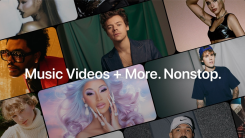
How to Watch Apple TV's New MTV-Style Music Channel
Apple just launched Apple Music TV, a new Apple TV channel that plays round-the-cl...
Comments on "How to Print Using Alexa" :