Fix Google Pixel's Auto-Brightness Bug and More With the Latest Android Update
Google’s October Android security patch is rolling out today. These regular updates patch OS-level security bugs for all Android devices, but this month’s patch also has a number of bug fixes for Pixel devices running Android 11.
For example, take the Pixel 4a. It’s only been out since August, but owners have reported lagging and inaccurate auto-brightness adjustments when in rooms lit by LEDs and other high-intensity blubs.
This Tweet is currently unavailable. It might be loading or has been removed.
Some users have also experienced poor responsiveness when using a screen cover on their device. Installing the October 2020 Security update should alleviate both of these issues, plus several others.
Google’s monthly update also addresses a number of security flaws—including six critical issues related to Qualcomm components—so there’s really no reason to dawdle with your download. That, and Google has patched up enough minor gripes that you’ll want to install the update if you use one of the supported Pixel handsets. The patch applies to the Pixel 2, 3, 3a, 4, and 4a, plus any XL models.
Here’s a list of the Pixel bugs the October 2020 security patch squashes (via Google Support):
Improvements to auto-brightness response in certain lighting conditions (Pixel 4a).
Improvements for touch sensitivity with screen protectors (Pixel 4a).
Improvement for auto-rotation in certain device orientations (Pixel 3, 3a, 4, and 4a devices).
Fix for some devices stuck during boot (Pixel 2, 3, 3a, 4, and 4a devices).
Fix to prevent inadvertently disabling call notifications (Pixel 2, 3, 3a, 4, and 4a devices).
Fix for missing auto-rotate icon in certain device orientations (Pixel 2, 3, 3a, 4, and 4a devices).
Fix for undetected overview swipe gesture in launcher (Pixel 2, Pixel 3, 3a, 4, 4a devices).
The update will hit all Pixel devices running Android 11 soon, but the exact timing will differ between devices and carriers. These monthly patches normally install automatically, so it’s possible you might already have it. You can check by confirming your phone’s firmware in the Android settings:
Go to Settings > About phone
Tap “Android Version.”
Check the date listed under “Android Security update.” This new patch will be dated “October 5, 2020.”
If the date listed is October 5, 2020 (or later), you have the patch. If it’s earlier, you can try manually downloading the new security update by visiting Settings > Security > Security Update and tapping “Check for Update.” Install anything that’s available.
RECOMMENDED NEWS

Remove Ads From Android TV's Home Screen While You Still Can
The latest Android TV Home update adds a new “Cinematic Highlights” section to...
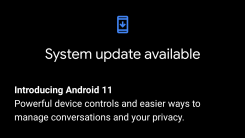
How to Install Android 11 Today Despite Google's 'Rollout'
Android 11 is here—the stable version, that is—and only if you’re running on...

How to Stop Your AirPods Pro From 'Quick Switching' Between Devices
I’m a huge fan of iOS 14, and since I own a pair of AirPods Pro, I’m also lovi...

How Do I Unlock My Android Phone If the Screen Is Shattered?
Here’s a pop quiz. You drop your phone. When you pick it up, you notice that you...

Which iPhone 12 Accessories Should You Wait to Buy?
While there’s a lot of new technology coming with the iPhone 12, Apple is also m...

How Can I Find Out if My Partner is Interacting With Cam Girls?
I normally don’t like to wade into other peoples’ business, especially when it...
Comments on "Fix Google Pixel's Auto-Brightness Bug and More With the Latest Android Update" :