How to Turn Off Apple Watch's Hand Washing Reminders
Have you washed your hands? Have you really washed your hands? You’re home! Maybe it’s time for a good hand-washing. Do you think your hands are clean enough right now? That’s iOS 14 in a nutshell.
I don’t begrudge Apple from introducing “it’s time to wash” reminders for those owning iPhones and Apple Watches. I mean, we’re in a pandemic, after all. It probably does society a bit of extra good if we’re all being badgered to wash up more than we normally might through the course of a day.
However, I’m pretty good about personal hygiene, and I definitely don’t need a reminder every time I come home that it’s time to wash my hands. I’ve also tried Apple Watch’s “countdown” feature that ensures you’re washing your hands for at least 20 seconds. Maybe it’s just me, but mine always paused after just a few seconds, rendering the feature kind of moot.
To turn off these various sanitary reminders, you’ll want to start by pulling up the Watch app on your iPhone. Scroll down a bit until you see the new “Handwashing” section you can click on (among all your other Watch “apps”), and tap on it. You’ll see a screen that looks like this:

Disable “Handwashing Timer” to ditch the countdown that pops up whenever your Apple Watch detects washin’. You should also see a “Handwashing Reminders” option below that, which you’ll want to disable if you don’t want reminders to wash your hands whenever you come home from a location.
You won’t see “Handwashing Reminders” unless you’ve also enabled the “Handwashing Timer,” which I find a little odd. I mean, maybe you want a quick little buzz on your wrist to remind you to wash your hands without having your Apple Watch hold your hand (figuratively) while you blast it with water. That’s how hand washing notifications work right now, though. I didn’t make the cleanliness rules.
How to check your hand washing stats

If you’ve been using this feature for some time, you can also check to see just how well your hand washing habits have been. Pull up the Health app on your iPhone and tap on “Browse,” and then search for “Handwashing.” Tap on the results, and you’ll get your hand washing stats, including the number of daily washes and average time you spent soaking your filthy, COVID-19-laden hands.
RECOMMENDED NEWS

Uninstall More of These Android Apps With 'Joker' Malware
Cybersecurity researchers from Zscaler recently discovered 17 shady apps containin...

You Have Less Than a Week to Claim Your Piece of the Apple iPhone 'Throttling' Settlement
Earlier this year, Apple admitted it secretly throttled older iOS devices, and sub...

You Can Now Change All Your Ring Goals in watchOS 7
When I used to work at Apple, the company would often put on gigantic “close the...
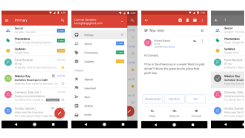
When Should You Use Gmail Go Instead of the Gmail App?
Google just dropped the lightweight Gmail Go app on the Play Store, offering Andro...
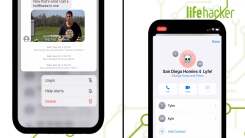
The Best New Features for Messages in iOS 14
Apple’s iMessage has long been the superior method for sending and recei...

How to Scan a Barcode With Snapchat for Wine and Nutrition Info
Snapchat is best known for short-term photos and videos—and all its weird face f...
Comments on "How to Turn Off Apple Watch's Hand Washing Reminders" :