The Best New Features for Messages in iOS 14
Apple’s iMessage has long been the superior method for sending and receiving texts (only from iPhone to iPhone, of course). With the rollout of iOS 14, what is now known simply as “Messages” has some new features that really benefit the avid group texters among us.

By selecting a group chat, you can name and assign a custom image to each conversation. Just tap on a group chat, then the names at the top, then the “i” for info.
Messages also lets you pin your most important conversations to the top, so no more scrolling to find just the right thread. All you have to do is long hold on the chat until the drop down appears, and select “pin”.
If your group chat gets a little unruly, you can tag specific people to ensure they’ve seen your message: just type in one person’s name, tap on it when it turns gray, then select their contact card when it pops up. This will alert the person that you’ve addressed them directly. You can also reply to just one message by long-holding the specific item until the option to “reply” comes up. Anything you type will be added directly below the original message.
RECOMMENDED NEWS

Dim Tweets You've Already Seen With This Browser Extension
Twitter’s insistence on showing tweets out of order has been a long-running comp...

How to Piss Off Advertisers With Your iOS 14 Settings
Of all the big tech companies, Apple has arguably the best privacy policies. And w...

How to Fix a 'Text Bomb' Crashing WhatsApp
A recently discovered vulnerability with WhatsApp—and I use that term more loose...
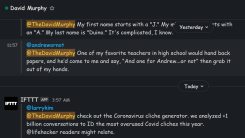
How to Change Your Slack Font
With great power comes great responsibility. And I couldn’t emphasize that any m...

How Do I Connect AirPods to a Windows PC?
I’m going to cheat a little bit for this week’s Tech 911 Q&A at Lifehacker...

How to Unlock Google Chrome's Experimental Tab Scrolling Early
A new tab-management feature is on its way to Chrome. You’ll need Chrome Canary ...
Comments on "The Best New Features for Messages in iOS 14" :