How to Fix the Latest Windows 10 Sleep Mode Bug
The Windows 10 September 2020 update finally fixes the overzealous Drive Optimization behavior that put SSDs at risk. Unfortunately, it also introduces yet another annoying bug that disables sleep mode for some users.
If your PC suddenly wakes up from sleep mode, or won’t even enter sleep mode in the first place, you probably have the bug. Similar stories cropped up in support threads and bug reports following the September 2020 update rollout, including reports of laptops staying on despite being closed.
If this sounds familiar, a similar bug plagued the May 2020 update. Luckily, the same workaround that fixed the bug in May works here, too.
How to fix Windows 10’s sleep mode bug
It appears that Sleep Mode stops working when there’s an optional system update waiting to install or if Windows attempts to install the updates overnight automatically. To solve this, open Window’s setting menu and go to Update & Security > Windows Update. Download any updates.
Once the download completes—or if the update file was already downloaded—you’ll need to restart your PC to apply them.
It can take a while to perform the install and reboot, but it’s the most crucial step. Sleep mode should return to normal after your device restarts, so reboot right away if you can.
If that doesn’t fix the issue, here’s a slightly more advanced method that may work:
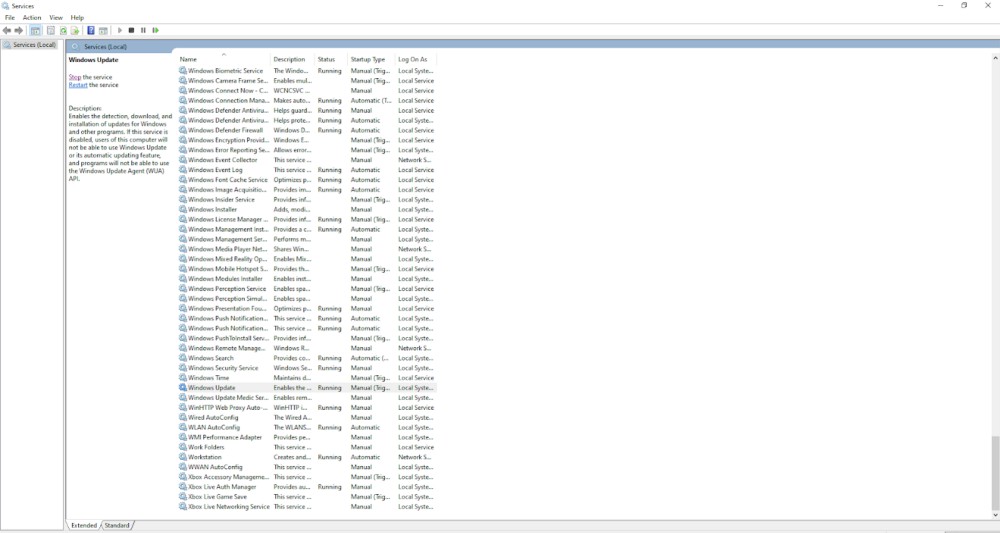
Search for “Services.msc” from the Windows taskbar.
Click the “Services” app from the search results to run it.
Scroll down and click “Windows Update” to highlight it in the list.
Click “Stop.”
Click “Start.”
Select “Restart.”
Close the Services app window, then open the Windows 10 settings.
Go to Update & Security > Windows Update.
Click “Check for updates.”
Install any updates and reboot your PC.
Even with the potential Sleep Mode issues, it’s worth installing the September 2020 update since it patches the auto-defrag bug we covered a few weeks ago. Windows 10 was defragging external hard drives each time you plugged it in or turned on your computer, which puts unnecessary strain on SSDs and can make them wear out. After installing the September 2020 update, you can (hopefully) undo the workarounds we mentioned in our post and go back to using your SSD without risking its longevity.
[Windows Latest]
RECOMMENDED NEWS

Check if You've Received Extra Credit for Your Google Play Music Subscription
Google Play Music is on its way out, to be replaced by YouTube Music in the coming...

What's Coming to Netflix the Week of August 30, 2020
Would you leave your family for three years to go on a mission to Mars? Normally t...

How to Fix the Latest Windows 10 Sleep Mode Bug
The Windows 10 September 2020 update finally fixes the overzealous Drive Optimizat...

How to Turn Off 'Mentions' Notifications in iOS 14
I love many of the improvements Apple made to Messages in iOS 14 and iPadOS 14—p...
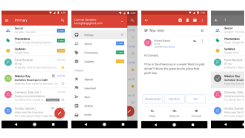
When Should You Use Gmail Go Instead of the Gmail App?
Google just dropped the lightweight Gmail Go app on the Play Store, offering Andro...

How to Restore the Classic Google Icons on iOS and Android
Google is in the process of replacing the familiar icons for its many apps and web...
Comments on "How to Fix the Latest Windows 10 Sleep Mode Bug" :