How to Change Your Slack Font
With great power comes great responsibility. And I couldn’t emphasize that any more if I wanted to, because I am now going to give you a tool that you will be tempted to use in a silly way: a means to change the default font in Slack.
The hack is an easy one:
This Tweet is currently unavailable. It might be loading or has been removed.
That’s it. You can /slackfont Times New Roman, /slackfont Arial, or /slackfont a bunch of other stupid ideas that are likely to make you laugh and increase your productivity tenfold—or, at least the first one. I, for one, love:
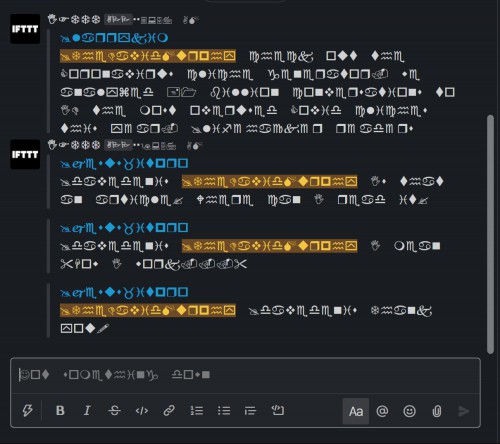
That’s Wingdings for you. But perhaps you would prefer something a bit more readable, yet similarly empowering:
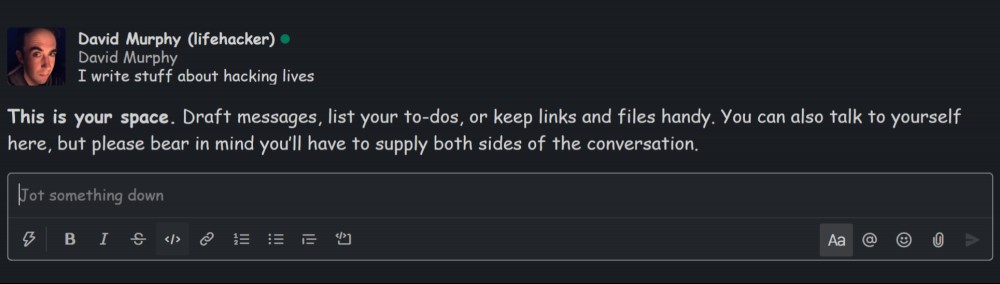
Mmm. The sweet taste of Comic Sans MS. Were I writing this article on a Mac, I might try /slackfont BlinkMacSystemFont or /slackfont system-ui to get San Francisco (the font) in my Slack. Since I’m in Windows, I’ll just have to settle for good ol’
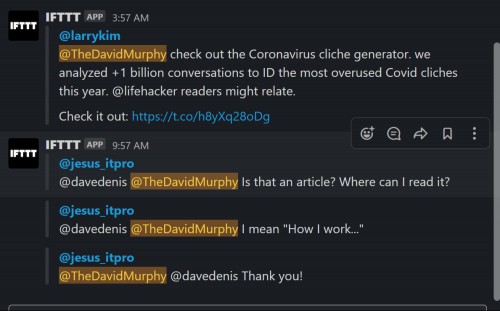
That’s Segoe UI, the default Windows 10 font. It’s pretty, but not as geeky as, say:
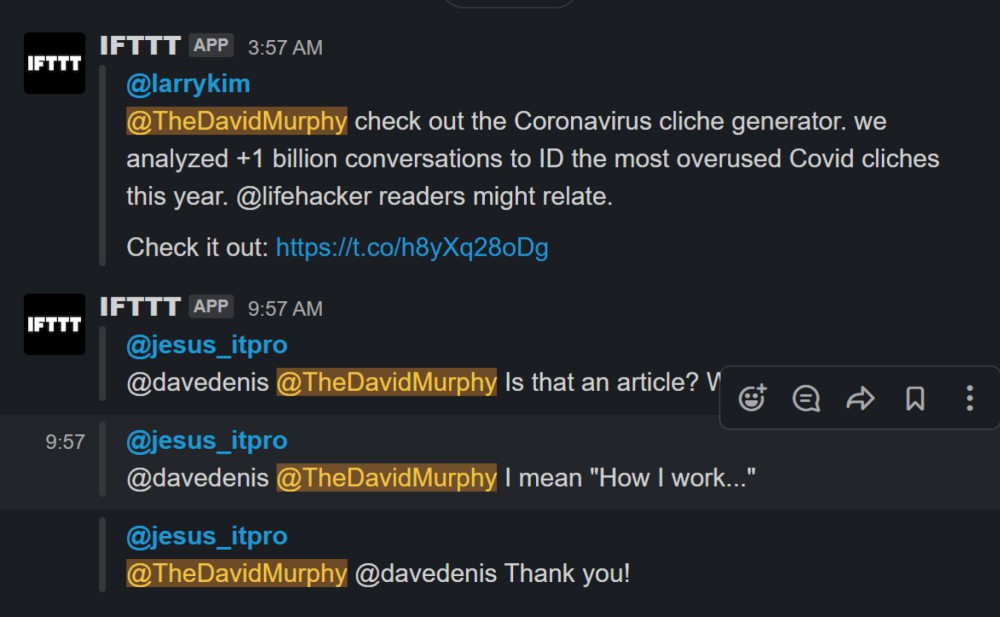
Who doesn’t love Helvetica? Answer: Nobody. But if this makes you angry, feel free to simulate pounding your keyboard with Impact:
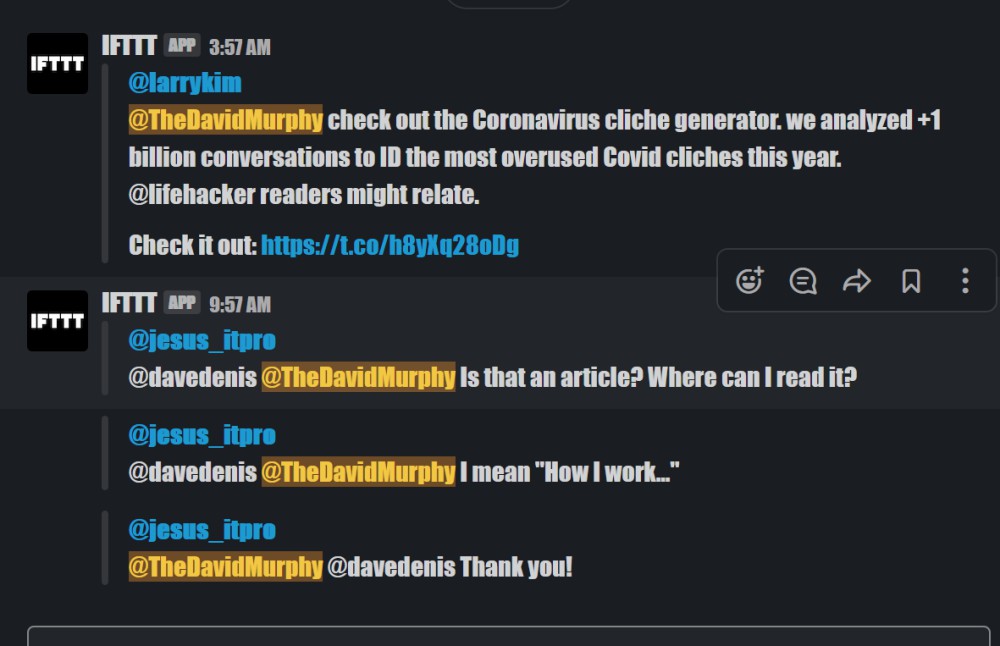
How do I revert my foolish font choices?
Before we get to that, one word about the /slackfont command. Anything you do is only viewable by you. So, no, you’re not changing your entire team’s visible font to Wingdings, fun as that would be. (Slack is smarter than that.) Your move also isn’t permanent. To revert your font choice, quit Slack and relaunch it. Boring ol’ “Slack-lato,” the app’s default font, will reappear.
There’s also another technique: Type /slackfont into the app to revert back to the default font. You’re safe again from the terrors of an overly annoying font selection.
RECOMMENDED NEWS
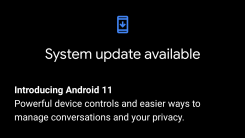
How to Install Android 11 Today Despite Google's 'Rollout'
Android 11 is here—the stable version, that is—and only if you’re running on...

How to Blur Your Background in Google Meet
Google is rolling out new features for its current video chat apps, Googles Meet a...

How Do I Connect AirPods to a Windows PC?
I’m going to cheat a little bit for this week’s Tech 911 Q&A at Lifehacker...

Update Your Barnes & Noble Password Right Now
In a recent email, Barnes & Noble informed its customers of a security breach ...

How to Scan a Barcode With Snapchat for Wine and Nutrition Info
Snapchat is best known for short-term photos and videos—and all its weird face f...

Here Are All the New Emoji and Wallpapers in iOS 14.2
iOS 14.2 is here, and while it’s not a crazy-gigantic update for your device, th...
Comments on "How to Change Your Slack Font" :