More Android 'Fleeceware' to Uninstall From Your Phone
It’s that time again: a bunch of crappy apps have made their way to the Google Play Store, and it’s on you to make sure you don’t have them on your Android phone. If you do, you’ve just been suckered by “fleeceware.”
What’s “fleeceware?” I confess, it’s a term I don’t often hear, but it’s basically deceptive marketing. An app hides its terms, fees, and/or subscription costs, or otherwise has some clever way to cajole you into signing up for a “free trial” that actually expires very soon and costs you a lot more than you expected when it’s over. These apps aren’t malware per se—at least, they won’t infect your phone with malicious crap that tries to steal your account information or any of that—they’ll just take your money.
The worst part? They skirt the rules for the Google Play Store just enough to avoid getting hit with Google’s ban hammer. As Sophos writes:
“Among the list of apps we reported to Google, the company declined to take action on all but a few, and in those cases, the apps changed how they display the free trial description and terms, removing the only violations. Publishers, at their discretion, may charge unconscionably high subscription prices so long as they abide by these anti-deceptive practices in their promotions.
We understand it’s difficult to provide a fixed price for a app service, but when the app is subjected to review, surely reviewers can easily separate a dodgy looking photo editor charging $90 per week from a reputable developer charging a fair price for an app with professional or premium features.”
Generally speaking, you should always tread very, very carefully when an app offers you a free trial—especially if the app already seems a bit underdeveloped, is full of poor grammar, or feels like the kind of app that probably doesn’t need to have in-app purchases, let alone subscriptions. Know exactly what you’re signing up for, how long it lasts, and what happens to you when it’s over. This includes how much you’ll get billed and the billing frequency for your new subscription, if applicable.
If you aren’t crystal clear about these details, tap out of the app and uninstall it. If you’re not sure what you might have just signed up for, or previously signed up for, you can always check your Android subscriptions here. Make it a regular point to visit that page to ensure you’re not paying for something you didn’t mean to.
And while this is hardly a comprehensive list of fleeceware on the Google Play Store—there’s always going to be more—avoiding or uninstalling these apps is a good start:
File Converter & JPEG Converter
Recover deleted photos, Photo backup
Screen recorder: Game recorder
Photo grid mixer : Insta grid & photogrid
Search by Image: Image Search – Smart Search
Dynamic Wallpaper
Gametris Wallpaper
Tell Shortvideo
Fontmoji
Video Magician
Xstar: Sleep and Mindfu – Apps on Google Play
Palmistry Astrology
Futurescope
Fortune Mirror
Prank Call Free Lite
Fake Chat Conversation – Prank
Old Me
My Replica 2: Ethnic Origin, Celebrity Look-Alike
Live GO Map 2020 for Poke Radar
IV GO Calculator for Poke GO Genie
Hy G File Scanner
Montage
Zynoa Wallpaper
Futurescope
Those all sound totally legit and not scams at all, right?
RECOMMENDED NEWS

How to Fix the Latest Windows 10 Sleep Mode Bug
The Windows 10 September 2020 update finally fixes the overzealous Drive Optimizat...

How to Switch Your 'Fortnite' Apple Login Before You Lose Access
Update 9/10/20, 2:00 p.m. (PT): Since we published this, Apple has given Epic Game...

16 Custom iOS 14 Home Screens to Inspire Your Inner Geek
Even though the feature has been around for some time, lots of people are using the launch...
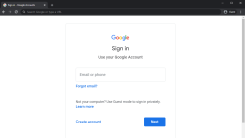
How to Fix Google Chrome Sign Out and Sync Bugs in Windows 10
The Windows 10 May 2020 update made using Chrome a lot more difficult for some use...

How to Take Screenshots on Your Smart TV
We’re all accustomed to taking screenshots on our Android phones, Apple devices...

How to Create a Countdown Widget in iOS 14
There are plenty of apps you can use to make countdown widgets on iOS 14. Don’t ...
Comments on "More Android 'Fleeceware' to Uninstall From Your Phone" :